




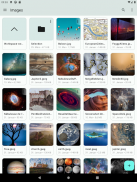
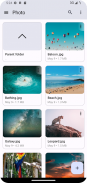

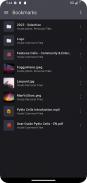

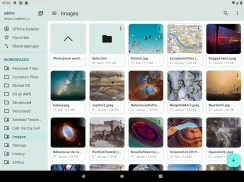




Pydio

Description of Pydio
Pydio Cells is an open-source document sharing and collaboration application designed for organizations that require advanced file sharing capabilities without compromising security. This app serves as the Android client counterpart to the Pydio server-side component, enabling users to access and share files hosted on their Pydio server directly from their Android devices. To fully utilize the capabilities of Pydio Cells, users must have access to a Cells or Pydio 8 server.
The application provides a user-friendly interface that simplifies document management and collaboration. Users can easily navigate through their files and folders, allowing for quick access to important documents. The app supports a variety of file types, making it versatile for different organizational needs. Users can upload, download, and share files seamlessly, ensuring that important information is readily available when needed.
Pydio Cells emphasizes security, offering granular control over file access. Administrators can set permissions for individual users or groups, ensuring that sensitive information is protected. This feature is particularly crucial for organizations that handle confidential data. Moreover, the app integrates with existing employee directories, streamlining the process of user management.
Collaboration is enhanced through features that allow users to share files and folders with colleagues. Users can generate share links and customize access settings, which facilitates teamwork while maintaining control over document security. Additionally, the app supports commenting and feedback on shared files, enabling users to engage in discussions about specific documents directly within the app.
The application also supports large file transfers, accommodating organizations that need to share substantial documents without the hassle of compression or file size limitations. This capability is particularly beneficial for industries such as media and publishing, where large files are common.
Pydio Cells is designed for easy installation and configuration. System administrators can quickly set up the app to connect with existing storage solutions, eliminating the need for extensive data migration. This feature allows organizations to maintain their current workflows while benefiting from the enhanced capabilities of Pydio Cells.
In terms of performance, the app is optimized for quick file access and sharing. Users can expect responsive navigation and fast upload and download speeds, which contribute to a smooth user experience. This efficiency is essential for organizations that rely on timely access to documents for decision-making and project management.
The app also includes a robust search function, allowing users to locate files quickly by entering keywords or phrases. This feature saves time and enhances productivity, as users can find the documents they need without sifting through numerous folders.
For organizations looking to enhance their document sharing capabilities, Pydio Cells offers several tools for workflow automation. Users can create workflows that automate repetitive tasks, such as sending notifications when a file is updated or shared. These automation features help streamline processes and reduce the risk of human error.
Pydio Cells supports various integrations with third-party applications, allowing organizations to enhance their document management systems further. These integrations can facilitate connections with other tools used within the organization, such as customer relationship management (CRM) systems or project management software.
The app also accommodates multiple languages, enabling users from different regions to utilize the application comfortably. This feature is vital for international organizations that operate across various languages and cultures.
For those interested in contributing to the Pydio community, there are several ways to get involved. Users can provide feedback and ratings, participate in the Pydio forum, help with translations, report bugs, or submit pull requests to the code repository. This open-source approach fosters a collaborative environment where users can enhance the application and share their experiences.
While Pydio Cells is an effective solution for document sharing and collaboration, it is important to note that the application requires a functioning Pydio server to operate. Without access to the server-side component, the app will not provide any functionality.
The combination of features offered by Pydio Cells positions it as a valuable tool for organizations seeking to improve their document sharing and collaboration processes. With its focus on security, ease of use, and integration capabilities, the app caters to a wide range of organizational needs.
In summary, Pydio Cells provides a comprehensive solution for document sharing and collaboration, emphasizing security and performance. Its user-friendly interface, robust features for file management, and ability to integrate with existing systems make it a practical choice for organizations looking to enhance their collaboration efforts.
For more information, you might want to have a look at the code on GitHub: https://github.com/pydio/cells-android-client. Additionally, you can participate in the forum at https://forum.pydio.com or help with translations at https://crowdin.com/project/cells-android-client.

























